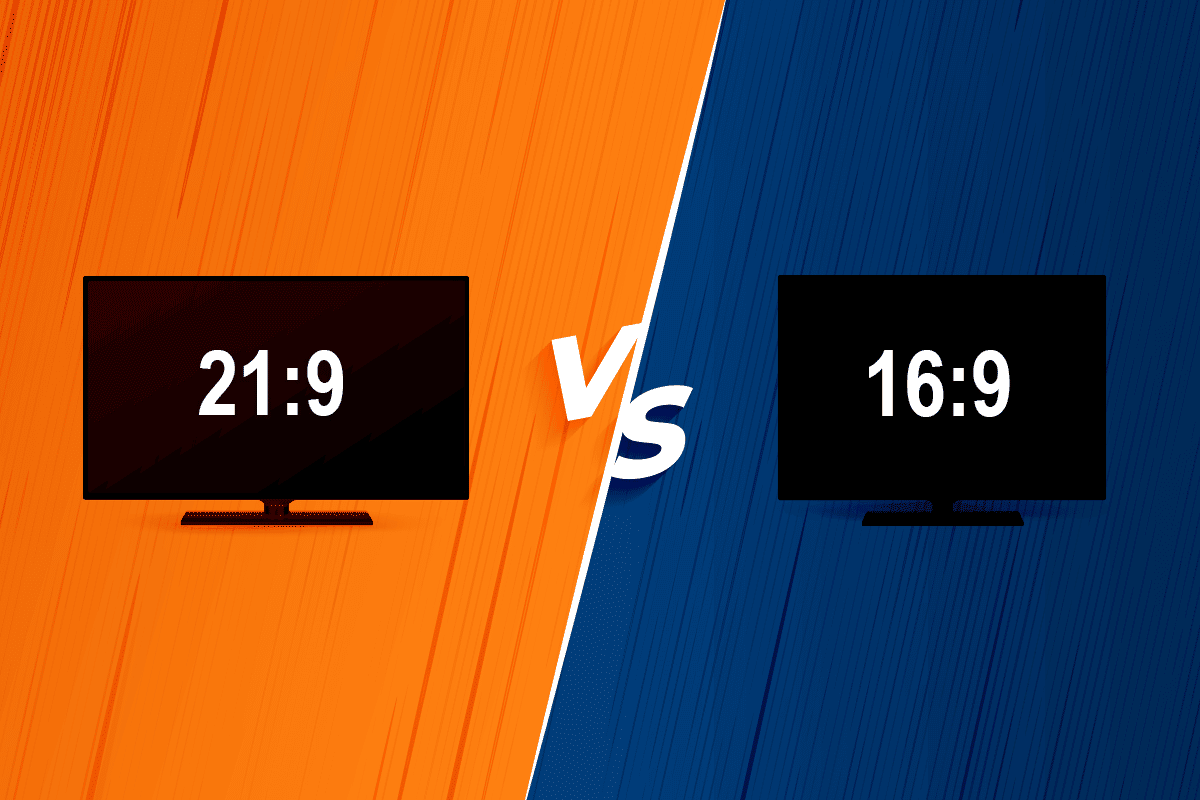Which is Better Between 21:9 vs 16:9 Monitors?
16:9 monitors are normally the monitors we usually see with the PC setup or in the laptops. 21:9 Ultrawide screen aspect ratio is wider than the 16:9 ratio. These 21:9 monitors have not become common yet, but users are trying to get more information about them while also looking for widescreen vs ultrawide comparisons. So, let’s not waste any more time and get into the 21:9 vs 16:9 monitors comparisons.
Which is Better Between 21:9 vs 16:9 Monitors? What are the Basic Differences Between Widescreen vs Ultrawide? 21:9 vs 16:9 for Gaming: Which is Better? Advantages & Disadvantages of Widescreen (16:9) Monitors Advantages & Disadvantages of Ultrawide (21:9) Monitors
What are the Basic Differences Between Widescreen vs Ultrawide?
Now, we come to the main part, where you will get to know the key differences between these two types of monitors with respect to the most important aspects. These two types of monitors are a bit similar in resolution and size, but the main difference is what makes these two monitors unique in their usage. 16:9 Monitor
16:9 monitor, which is a common monitor in PC setup, has 1920x1080p resolution. The screen size of this 16:9 aspect ratio can also be presented as 16 inches wide by 9 inches high. These are default monitors in the laptops and normal PC setups.
21:9 Monitor
Ultrawide 21:9 monitor can have 2560x1080p or 3440×1440 resolution as the aspect ratio is greater than 2:1 in general. More pixels are spread out horizontally on these monitors, and mostly the Ultrawide screens are curved. You will mostly have to buy the 16:9 monitors as these are not commonly found in the setup. WQHD or 2K monitors have a resolution of 2560 x 1440, which is 3440 x 1440 on a similar 21:9 monitor.
Also Read: How to Use TV as Monitor for Windows 11 PC
21:9 vs 16:9 for Gaming: Which is Better?
Widescreen monitors are more popular for gaming around the world as the gamers get a more immersed experience from any gameplay. Most of the Ultrawide monitors are exclusively designed for enhanced gaming experience amongst gaming enthusiasts. Let us see which PC monitor aspect ratio is better out of the 21:9 vs 16:9 monitors.
21:9 monitors are more advantageous for the games with better optimization as there are an increased number of pixels horizontally. But as we know that these 21:9 monitors haven’t yet reached every PC user, the game developers are still producing the games that are most suitable for the 16:9 aspect ratio. Also, Ultrawide monitors demand more power from the GPU, which can result in a poor framerate if you have a less powered GPU. For competitive gaming, which is most popular nowadays, you require graphical power to drive these 21:9 monitors, which in turn can provide an augmented gaming experience. Still, 21:9 is great for more productive tasks as it combines the dual monitor setup into one without any stress about compatibility and configuration issues. 16:9 does not require extra GPU power to use. And also, you can enjoy any game you want as every game is designed suitable to this aspect ratio. And everyone uses 16:9 monitors unless some of them have switched to 21:9.
So, the 16:9 monitor is one of the cheaper and more suitable options to go for. However, you can also opt for the 21:9 monitor if you want to experience the immersive gameplays.
Advantages & Disadvantages of Widescreen (16:9) Monitors
Advantages:
Suitable for any application or game without worrying about letterboxing High-definition resolution without any need for extra GPU power Most commonly found monitor type amongst users Dual monitor setup Every movie or TV show supports the 16:9 aspect ratio. It is ideal for widescreen monitor aspect ratio.
Disadvantages:
Less workspace horizontally Dual monitor setup required to opt for more workspace Compatibility issues in dual monitor setup No immersive and curved display for better gaming or multimedia experience
Also Read: How to Check Monitor Model in Windows 10
Advantages & Disadvantages of Ultrawide (21:9) Monitors
Advantages:
High-definition resolution with more pixels spread out horizontally Monitors available with a refresh rate of about 100Hz or more Curved and immersive display Better workspace management Open multiple full-size windows on your Ultrawide monitor Gaming, video editing, and multimedia experience is far greater with no letterboxing
Disadvantages:
More expensive than normal widescreen aspect ratio 16 : 9 monitors. Cannot run some applications in the full-screen mode, causing letterboxing Requires extra GPU power to drive and maintain the pixel resolution across the display Yet to become the norm or common amongst PC users
Recommended:
How to Mark a Text Message as Unread on iPhone Why Is My Facebook Event Showing the Wrong Time? What is Home Button on a Keyboard? Which is Better Between Discord vs TeamSpeak?
We hope that you learned more about 21:9 vs 16:9 monitors and were able to choose which one is better for you. You can reach out to us with your queries and suggestions using the comments section below. Let us know what topic you want to learn about in our next article.